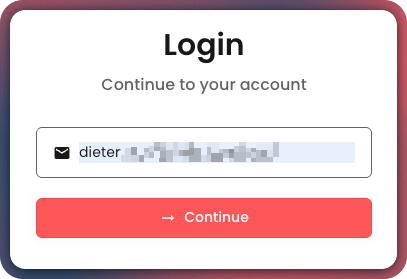How to sign up as a new user?


Before registering as a new user, you must have a newly created Organisation or receive an invitation from an existing Organisation System Manager.
Navigate to your email invite.
Click on the Signup link to create a password.
Enter the OTP from the email to confirm it's you.
Create a New password.
Confirm the password.
Click "Login".
Confirm the password.
Click "Login".
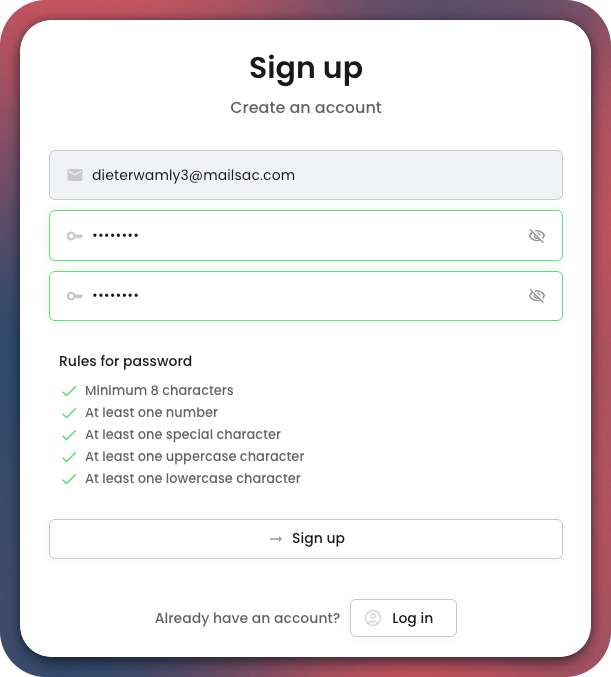
You will be redirected to the Wamly Login page.